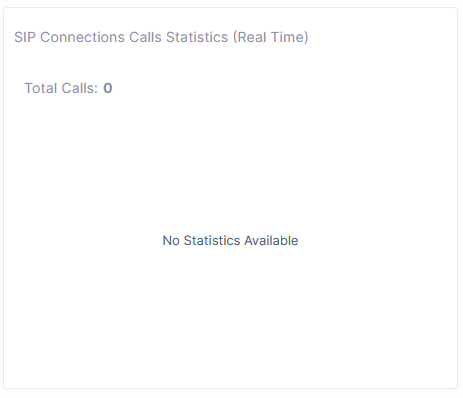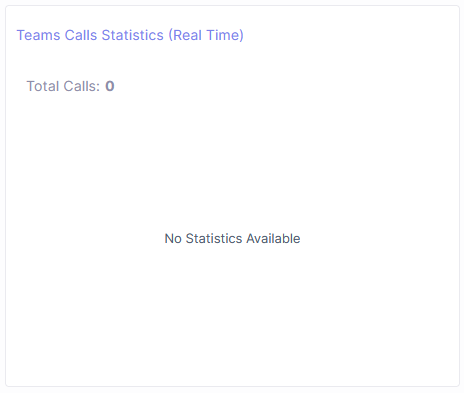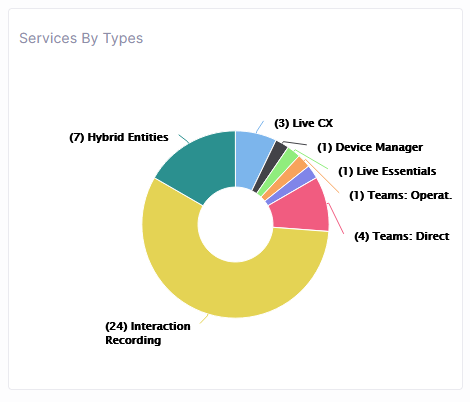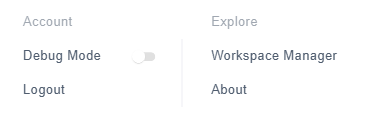Logging in with Microsoft Azure MFA
Logging into the Live Platform portal interface is secured using Azure Authentication with Multi-Factor Authentication (MFA). Login can be performed by any M365 user who is configured as a Live Platform operator configured in the Enterprise application for the Live Platform instance of the customer tenant (see Setting up Microsoft Azure Authentication).
| ➢ | To login using Azure authentication: |
| 1. | Enter the Live Platform URL. |
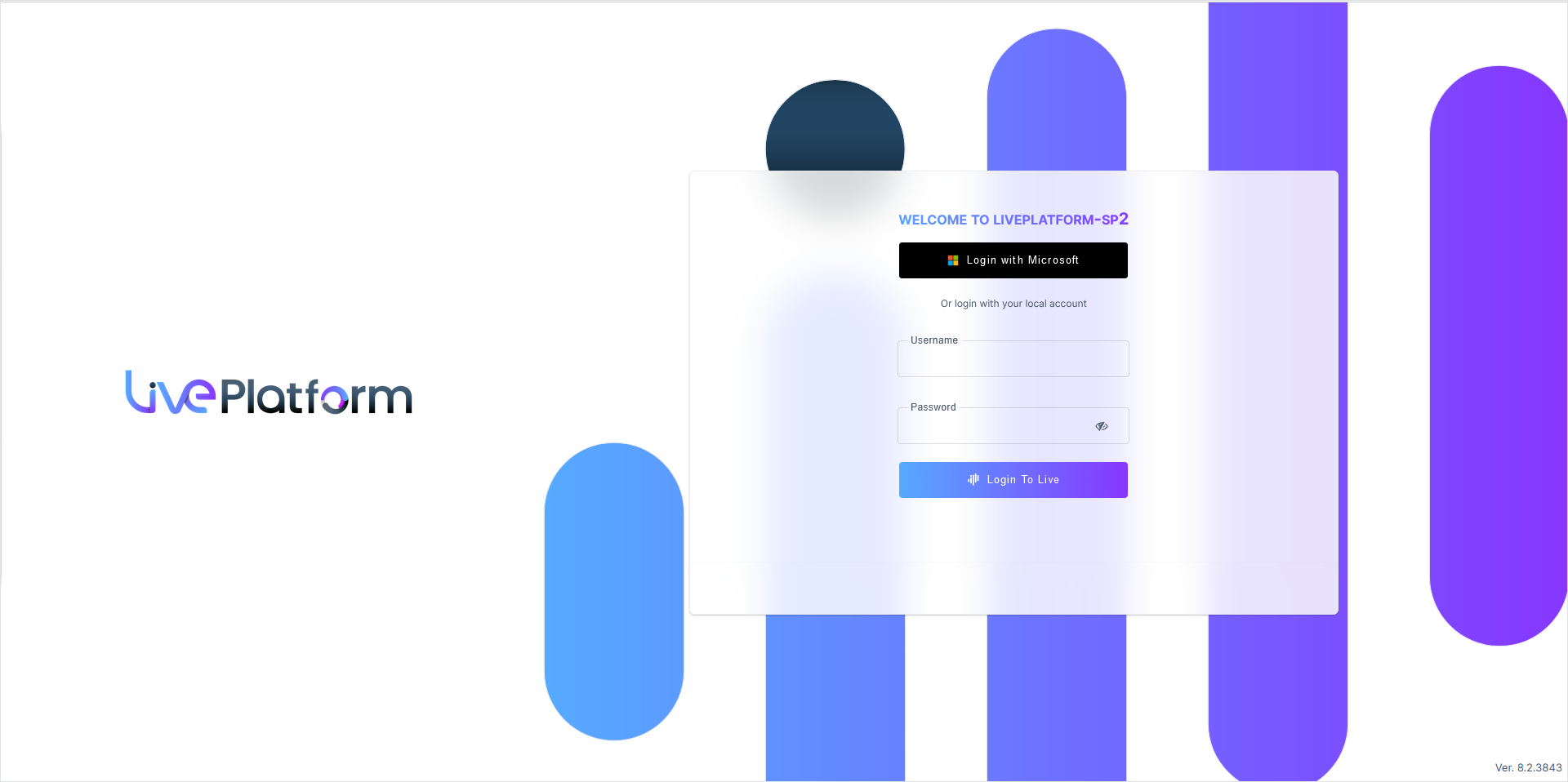
| 2. | Click Login with Microsoft. |
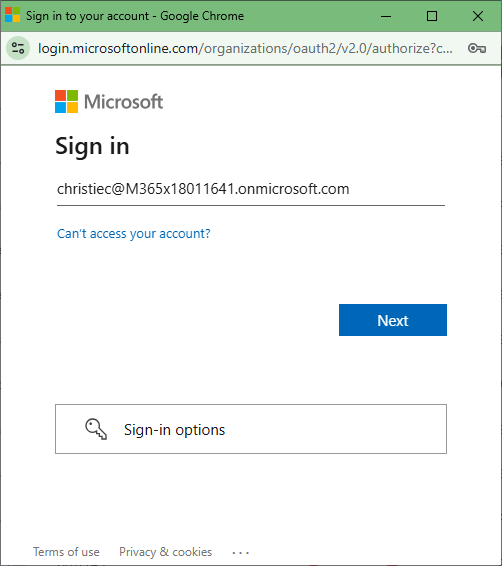
| 3. | Enter user name and password of the Channel Admin or Monitor and then click Sign in. |
| 4. | You will be prompted to authenticate your account using Microsoft Authenticator. A screen similar to the following is displayed. |

| 5. | Follow the steps to configure the user account in the Microsoft Authenticator. |
The Channel Dashboard is displayed:
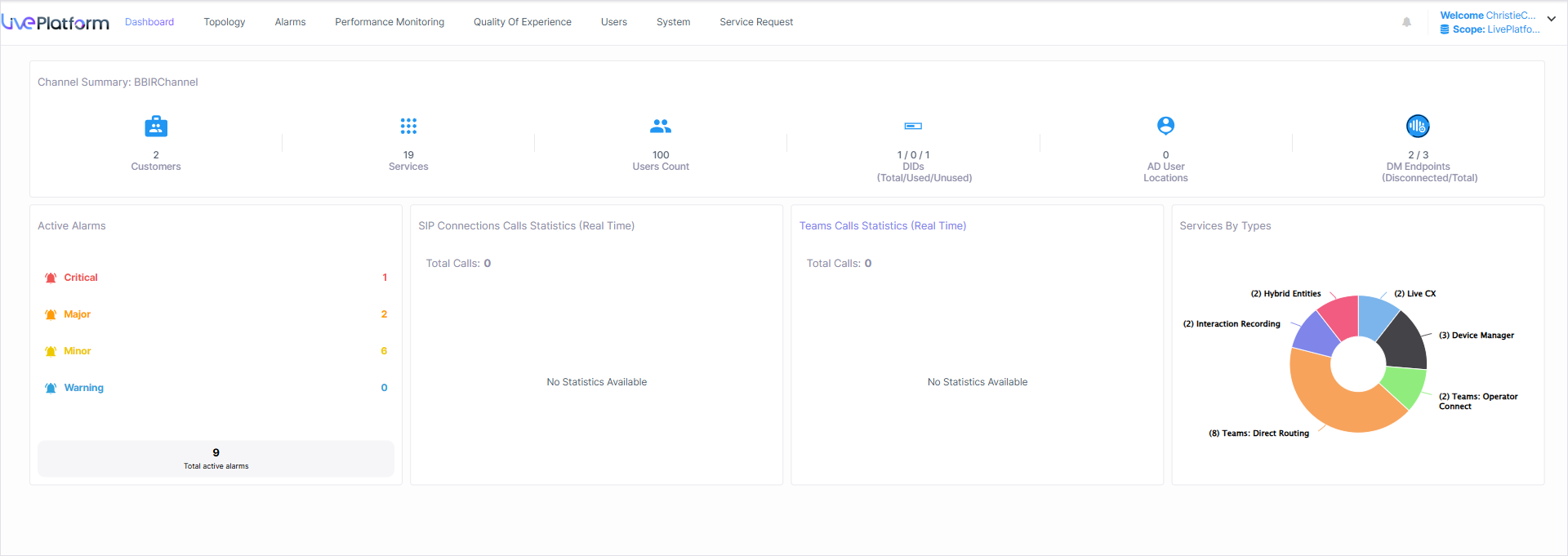
Dashboard Screen Elements
|
|
Element |
Description |
||||||||||||||||||||||||
|---|---|---|---|---|---|---|---|---|---|---|---|---|---|---|---|---|---|---|---|---|---|---|---|---|---|---|
|
|
Channel Logo |
The Channel logo (uploaded by Service Provider in Channel Tenant settings). |
||||||||||||||||||||||||
|
|
Menu Bar |
Menu bar options:
|
||||||||||||||||||||||||
|
|
Notifications |
A list of notifications for alarms raised on the Microsoft 365 platform and for system tasks statuses. |
||||||||||||||||||||||||
|
|
Active Alarms Summary |
Summary of Critical, Major, Minor and Warning alarms. |
||||||||||||||||||||||||
|
|
SIP Connections Calls Statistics (Real Time) |
Summary of SBC Calls Statistics for all managed services. |
||||||||||||||||||||||||
|
|
Teams Calls Statistics (Real Time) |
Summary of Microsoft Teams Calls Statistics for all managed customers and services. |
||||||||||||||||||||||||
|
|
Services By Types |
Shows the breakdown of deployed managed services. |
||||||||||||||||||||||||
|
Operators Actions menu: Displays the logged in operator credentials and when clicked opens additional menu options. |
||||||||||||||||||||||||||
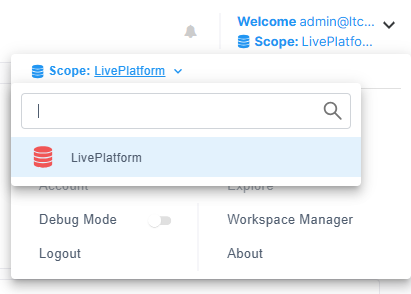
|
Tenant Scope |
Indicates the Service Provider Tenant Scope. In the example figure, the Service Provider tenant is 'Live Platform'. |
||||||||||||||||||||||||
|
|
Additional options |
|
||||||||||||||||||||||||
|
Channel Summary |
||||||||||||||||||||||||||
|
|
Link to Customers page |
Link to Customers page. |
||||||||||||||||||||||||
|
|
Link to Services page |
Opens the Services page of the Customer. |
||||||||||||||||||||||||
|
|
Users Count |
Summary of the total number of managed users for all service types and link to the User Details page. This value is only applicable for Microsoft Teams Direct Routing and Operator Connect Hosted Essentials Plus and Operator Connect Hosted Po license tiers. For all other services, 0 is displayed. |
||||||||||||||||||||||||
|
|
DID Usage Summary |
The aggregated number of assigned phone numbers and the total number of available numbers for all service types that are attached to the channel. |
||||||||||||||||||||||||
|
|
Link to AD User's Location page |
The number of Active Directory user locations of the users managed by the provider’s customers and links to a statistics summary screen for these entities. |
||||||||||||||||||||||||
|
|
Device Manager Endpoints |
Summary of the number of disconnected endpoints and the total number of deployed endpoints and link to Device Manager page. See Accessing the Device Manager. |
||||||||||||||||||||||||